Chia sẻ giao diện nhận xét chuyên nghiệp cho Blogger
Giao diện nhận xét hiện tại của blog mình thì trước giờ cũng có nhiều người xin, thì hôm nay mình xin chia sẻ với các bạn luôn giao diện nhận xét này. Về mặt cơ bản thì nó trông cũng tựa tựa như một giao diện nhận xét Spice Up Your Blog mà mình đã có dịp chia sẻ trước đây. Chủ yếu là căn chỉnh lại chút xíu thôi, phần tên admin của blog sẽ có nền màu đó và phần tên khách truy cập sẽ có màu xanh.
Giao diện hiện tại của mình thì cũng chã phải do mình viết ra, mà cái template nó có sẵn rồi. Không lẵng phí thời gian nữa, đây mình xin chia sẻ luôn với các bạn.
Đầu tiên các bạn vào chỉnh sửa HTML giao diện hiện tại của blog mình, tìm đến nơi có phần CSS để căn chỉnh giao diện cho giao diện nhận xét hiện tại và xóa nó đi. Cái này đối với các bạn không chuyên thường khá là khó khăn, nó thường năm ở trong cặp thẻ
Tiếp đến sau khi xóa thành công giao diện nhận xét của trên blog của bạn, bạn tiếp tục chèn đoạn CSS này của mình lên trên thẻ ]]></b:skin> để hoàn thành giao diện giống blog mình
Giao diện hiện tại của mình thì cũng chã phải do mình viết ra, mà cái template nó có sẵn rồi. Không lẵng phí thời gian nữa, đây mình xin chia sẻ luôn với các bạn.
Các chèn giao diện nhận xét vào Blogger
Đối với những bạn nào đã đang xài một giao diện nhận xét mất kì, hoặc trong template nó có sẵn rồi thì rất dễ làm hỏng giao diện. Do đó các bạn nên sao lưu (backup) lại giao diện hiện tại của blog mình cho chắc nhé.Đầu tiên các bạn vào chỉnh sửa HTML giao diện hiện tại của blog mình, tìm đến nơi có phần CSS để căn chỉnh giao diện cho giao diện nhận xét hiện tại và xóa nó đi. Cái này đối với các bạn không chuyên thường khá là khó khăn, nó thường năm ở trong cặp thẻ
<b:skin><![CDATA[/*
...
]]></b:skin>Tiếp đến sau khi xóa thành công giao diện nhận xét của trên blog của bạn, bạn tiếp tục chèn đoạn CSS này của mình lên trên thẻ ]]></b:skin> để hoàn thành giao diện giống blog mình
/*--------------------------------------------
------------Comments---------------------
-----------------------------------------------*/
#comments {
margin-right: 25px;
margin-left: 25px;
}
#comments h4:after {
border-left: 6px solid transparent;
border-right: 6px solid transparent;
border-top: 6px solid #555555;
bottom: -9px;
content: close-quote;
left: 22px;
position: absolute;
}
#comments h4 {
border-bottom: 3px solid #555555;
color: #222222;
font-family: 'Open Sans',arial,sans-serif;
font-size: 18px;
font-weight: 500;
line-height: 26px;
margin: 0 0 45px;
padding: 0 0 5px;
position: relative;
text-align: left !important;
}
#comments-block {
line-height: 1.6em;
margin: 1em 0 1.5em;
}
#comments-block .comment-author {
margin: 0.5em 0;
}
#comments-block .comment-body {
margin: 0.25em 0 0;
}
#comments-block .comment-footer {
border-bottom: 2px solid #DEDEDE;
margin: -0.25em 0 0;
}
#comments-block .comment-body p {
margin: 0 0 0.75em;
}
.deleted-comment {
color: gray;
font-style: italic;
}
.comments .comments-content .comment-content:after {
position: absolute;
content: close-quote;
left: -11px;
border-top: 10px solid #fff;
border-right: 11px solid #f5efef;
border-bottom: 10px solid #fff;
top: 10px;
}
.comments .comments-content .comment-content {
background: #f5efef;
color: #494949;
padding: 10px;
position: relative;
text-align: left;
}
.comments .comments-content .comment-header, .comments .comments-content .comment-content {
margin: 0;
}
.comments .comments-content .comment, .comments .comments-content .comment:first-child, .comments .comments-content .comment:last-child {
margin: 0;
overflow: hidden;
padding: 0;
}
.comments .comments-content .comment-thread {
margin: 0;
}
.comments .comments-content .inline-thread {
margin-left: 40px;
margin-right: -20px;
margin-top: -5px;
}
.comment .avatar-image-container {
max-height: 70px !important;
position: relative;
width: 85px !important;
z-index: 50;
}
.comment .comment-block {
margin-left: 90px !important;
}
.comment .comment-header {
background: #3396b9;
font-style: italic;
font-weight: 600;
padding: 0;
}
.comment .comment-header .icon.user.blog-author .datetime.secondary-text a {
text-align: right;
}
.comment .comment-header a {
color: #ffffff;
text-decoration: none;
}
.comment .comment-content {
color: #474646;
font-size: 14px;
line-height: 22px;
text-align: left;
}
.comments .thread-toggle {
display: none;
}
.comment-header cite, .comment-header cite a {
background: #53B9D6;
color: #FFFFFF;
font-family: 'Open Sans',arial,sans-serif;
font-size: 17px;
font-weight: 600 !important;
line-height: 25px;
margin: 0;
padding: 2px 5px 1px;
position: relative;
z-index: 99;
}
.comment .comment-header cite.blog-author, cite.blog-author a {
background: #D65653;
color: #FFFFFF !important;
font-family: 'Open Sans',arial,sans-serif;
font-size: 17px;
font-weight: 600 !important;
margin-left: 0;
padding: 2px 5px 1px;
}
.icon.blog-author {
background: url("") no-repeat scroll 0 0 transparent;
bottom: 5px;
display: none !important;
height: 60px !important;
margin-left: 90px;
position: absolute;
right: 5px;
top: 10px;
width: 60px !important;
}
.comment .avatar-image-container img {
border: none !important;
height: 70px !important;
max-height: 70px !important;
max-width: 70px !important;
width: 70px !important;
-webkit-border-radius: 50%;
-moz-border-radius: 50%;
border-radius: 50%;
}
.comments .comment .comment-actions a {
padding-right: 0;
padding-top: 5px;
}
.comment .comment-actions a {
color: #3396b9 !important;
display: inline-block !important;
*display: inline;
zoom: 1;
font-size: 14px;
font-weight: 600;
line-height: 1 !important;
margin: 15px 0 0;
padding: 0;
text-decoration: none !important;
text-transform: uppercase;
}
.comment .comment-actions a:hover {
color: #292929 !important;
text-decoration: none !important;
}
.comments {
color: black;
font-size: 1em;
text-align: right;
}
.comments .continue {
display: inline-block !important;
*display: inline;
zoom: 1;
}
.comments .continue a {
color: #3396b9;
font-size: 14px;
font-weight: bold !important;
padding: 0 !important;
text-transform: uppercase;
}
.comments .continue a:hover {
color: #292929;
text-decoration: none;
}
.item-control {
display: none !important;
}
.comments .continue {
border-top: 2px solid transparent !important;
}
#comment-editor {background:transparent url('https://blogger.googleusercontent.com/img/b/R29vZ2xl/AVvXsEg46BHXSsqBUS8qkVJuTcU3xmGJJwa_dfegGwO7ezXefclXgfs0LmxLZfeKBiGTjqbSXeB3Dy7ZD431ehgIwhOJnDndiX-dOMpDKbZt09hyphenhyphenu_UoQG1HSCtoLXODKT67i0B8KGlZdzYdSReu/s1600/ajax-loader+(2).gif') no-repeat 50% 30%}
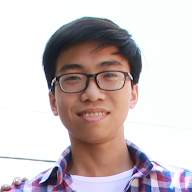
lúc 20:11 3 tháng 9, 2014
Mình đã làm được rồi. Cám ơn Kiều Lâm nhiều nha!
lúc 20:54 7 tháng 12, 2014
thưa anh, cái khung nhận xét của em không biết bị ẩn ở đâu, mong anh chỉ cách khắc phục http://i.imgur.com/1ycyxvL.png
lúc 20:56 7 tháng 12, 2014
Nghĩa là các nhận xét sẽ không được hiển thị ấy ạ!
lúc 21:24 7 tháng 12, 2014
Cái này không trực tiếp xem code thì anh khó mà nói được nó bị gì, và cũng không biết chắc em có chỉnh sửa gì vào phần mặc định không, cũng như chỉnh mà chỉnh những cái gì nữa =.=
lúc 04:38 8 tháng 12, 2014
Em sẽ gửi qua gmail qua cho anh, anh chỉnh giùm em nha.
lúc 10:11 8 tháng 12, 2014
Mình đã chỉ cho bạn cách thực hiện rồi mà. Phần cài đặt nhận xét và tắt Comment Google+ đó.
lúc 12:46 4 tháng 3, 2015
Nhờ Lâm giúp đỡ my blog http://buisangtho.blogspot.com
lúc 10:07 22 tháng 3, 2016
Bạn giúp mình xem xóa phần nào nhé blog https://tinhoc-ht.blogspot.com/
Thanks !!
lúc 11:01 23 tháng 8, 2016
Cậu có chia sẻ theme hiện tại của cậu đang dùng không ah.
body.ccv@gmail.com
Thanks